Setup Schedule Types
Schedule Types are used as selectable categories in timesheet forms.
Note: Schedule Types can only be managed by Employees. The employee needs to have Schedule Type access in their dashboard settings.
Navigate to Timeflow – Schedule Types
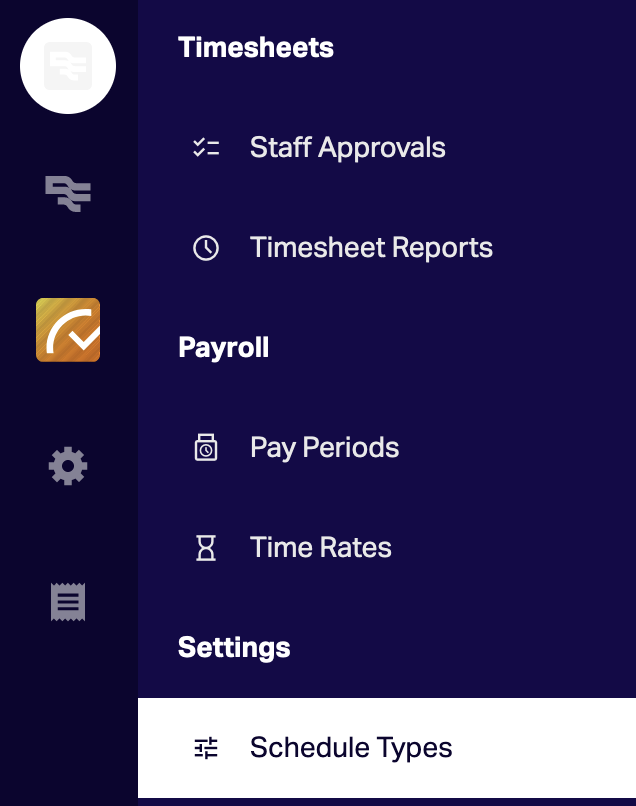
Click on Create on the top right.
Fill in the Schedule Type details (Name and Default Time Rate are required) and click Create at the bottom of the form.
Conditions are used for Timesheet entries – to prevent staff from submitting timesheet entries without specific requirements.
Weekday availability is used for limiting the days the Schedule Type can be selected.
Once a Schedule Type is saved, the following Tabs are available:
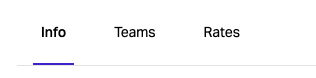
- Teams are used to assign the Schedule Type as a selectable category for members in the Team.
- Rates are used for calculating different rates based on the time entry.
- A default Time Rate still needs to be selected for conditions not met in the Rates table.
- The rates table is used for scenarios like overtime. The staff member does not need to fill in overtime – the rates table automatically does the calculation.
- Multiple time entries with the same schedule type are calculated against the time rate.
See Map Schedule Types to Time Rates for more information.