Setup Teams
Note: Your account either needs to be an admin or have Teams dashboard access.
Setting up a team doesn’t assign any functionality or options to employees or contractors, however assigning functionality is given to teams.
Navigate to Databank – Teams
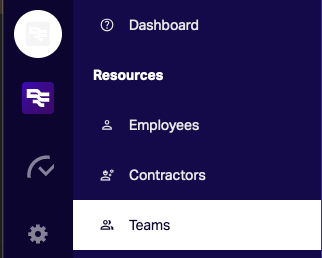
Click on Create on the top right.
Fill in the Team details and clicjkon Create at the bottom of the form.
Once you have created the team, you will see tabs appear on the screen.
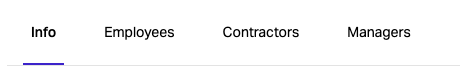
Clicking on Employees or Contractors will display the list of Employees and Contractors respectively.
Check (or uncheck) the Employees or Contractors to assign them to the team.
For further functionality, Employees or Contractors can be assigned as Team managers.